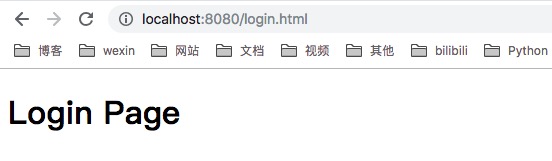vue-cli 2.0 配置多页应用
前言
用 vue-cli 2.0 搭建了一个后台管理系统,(之前搭的项目,当时vue-cli 3.0还没出)
App.vue大概是这样的结构
1
2
3
4
5
6
7
8
| <template>
<div>
<nav-bar></nav-bar>
<div class="content">
<router-view/>
</div>
</div>
</template>
|
侧边栏 NavBar 常驻,content部分通过vue-router动态改变。但是这样就出现了个问题,登录页不想要NavBar该怎么办呢?我们配置多页,将login页面独立于原本的单页应用。
配置之前先创建文件
login.html 、 src/login.js、src/Login.vue
login.html
1
2
3
4
5
6
7
8
9
10
11
12
13
14
15
16
| <!DOCTYPE html>
<html>
<head>
<meta charset="utf-8">
<title>Meizhua小程序管理后台</title>
</head>
<body>
<div id="login">
<login></login>
</div>
</body>
</html>
|
src/login.js
1
2
3
4
5
6
7
8
9
| import Vue from 'vue'
import Login from './Login.vue'
new Vue({
el: '#login',
components: { Login },
template: '<login/>'
})
|
src/Login.vue
1
2
3
4
5
| <template>
<h1>
Login Page
</h1>
</template>
|
配置webpack
build/webpack.base.conf.js 的entry中添加新入口
1
2
3
4
| entry: {
app: './src/main.js',
login: './src/login.js'
},
|
build/webpack.dev.conf.js 的plugin中添加新的HtmlWebpackPlugin
1
2
3
4
5
6
7
8
9
10
11
12
13
14
15
| plugins: [
new HtmlWebpackPlugin({
filename: 'index.html',
template: 'index.html',
inject: true,
chunks: ['app']
}),
new HtmlWebpackPlugin({
filename: 'login.html',
template: 'login.html',
inject: true,
chunks: ['login']
})
]
|
注:chunks数组表示每个单页都只加载自己的模块
build/webpack.prod.conf.js 同理配置
1
2
3
4
5
6
7
8
9
10
11
12
13
14
15
16
17
18
19
20
21
22
23
24
25
26
27
| plugins: [
// 其他配置省略
new HtmlWebpackPlugin({
filename: config.build.index,
template: 'index.html',
inject: true,
minify: {
removeComments: true,
collapseWhitespace: true,
removeAttributeQuotes: true
},
chunks: ['manifest', 'vendor', 'app'],
chunksSortMode: 'dependency'
}),
new HtmlWebpackPlugin({
filename: config.build.login,
template: 'login.html',
inject: true,
minify: {
removeComments: true,
collapseWhitespace: true,
removeAttributeQuotes: true
},
chunks: ['manifest', 'vendor', 'login'],
chunksSortMode: 'dependency'
})
]
|
config/index.js 的build中配置
1
2
3
4
5
6
| build: {
index: path.resolve(__dirname, '../dist/index.html'),
login: path.resolve(__dirname, '../dist/login.html'),
}
|
效果图
热加载的dev环境:
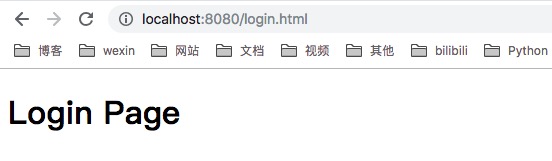
大功告成啦~