微信小程序设置网络字体
准备工作,获取字体链接
还原设计稿的时候需要用到如下特殊字体(google 的 Montserrat):
https://fonts.google.com/specimen/Montserrat
- 选择这个字体
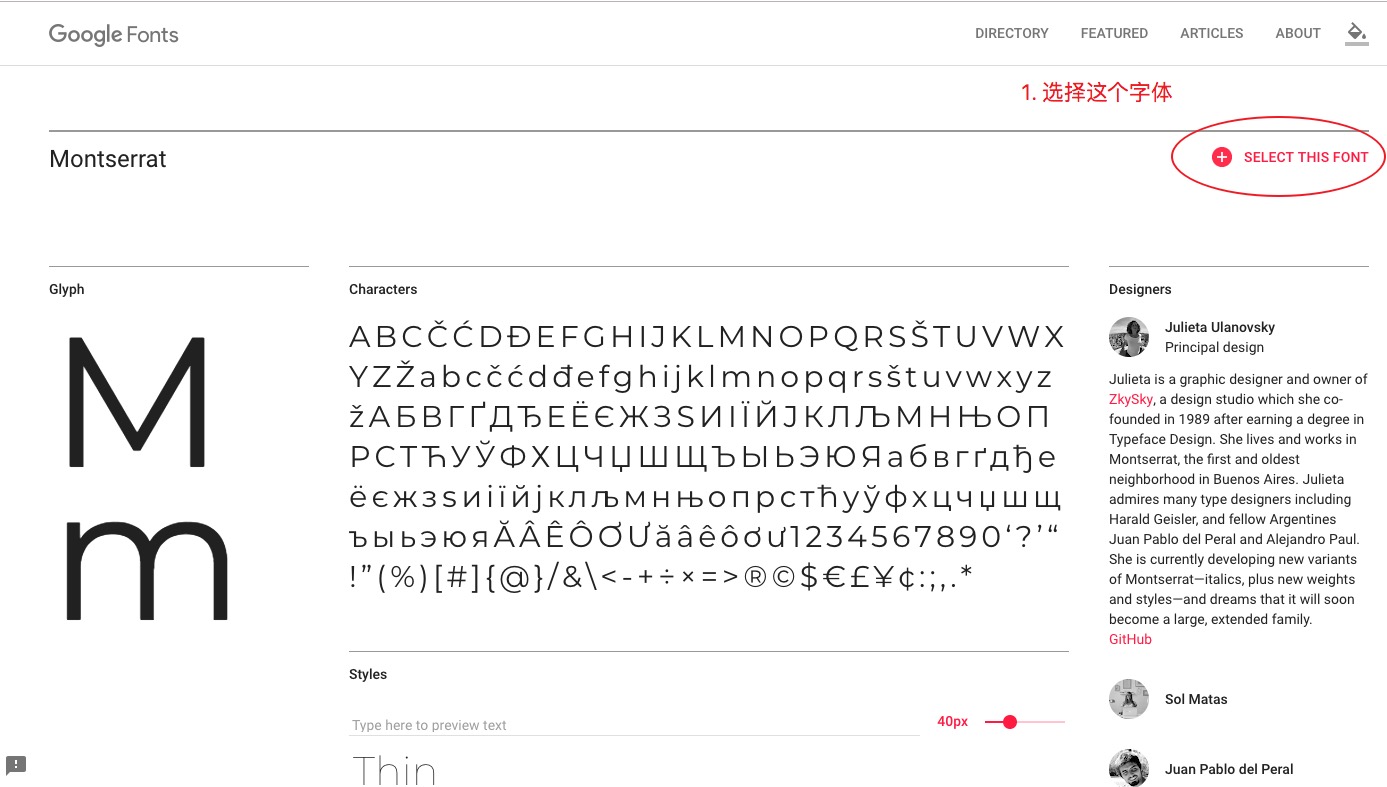
- 下载全部字体
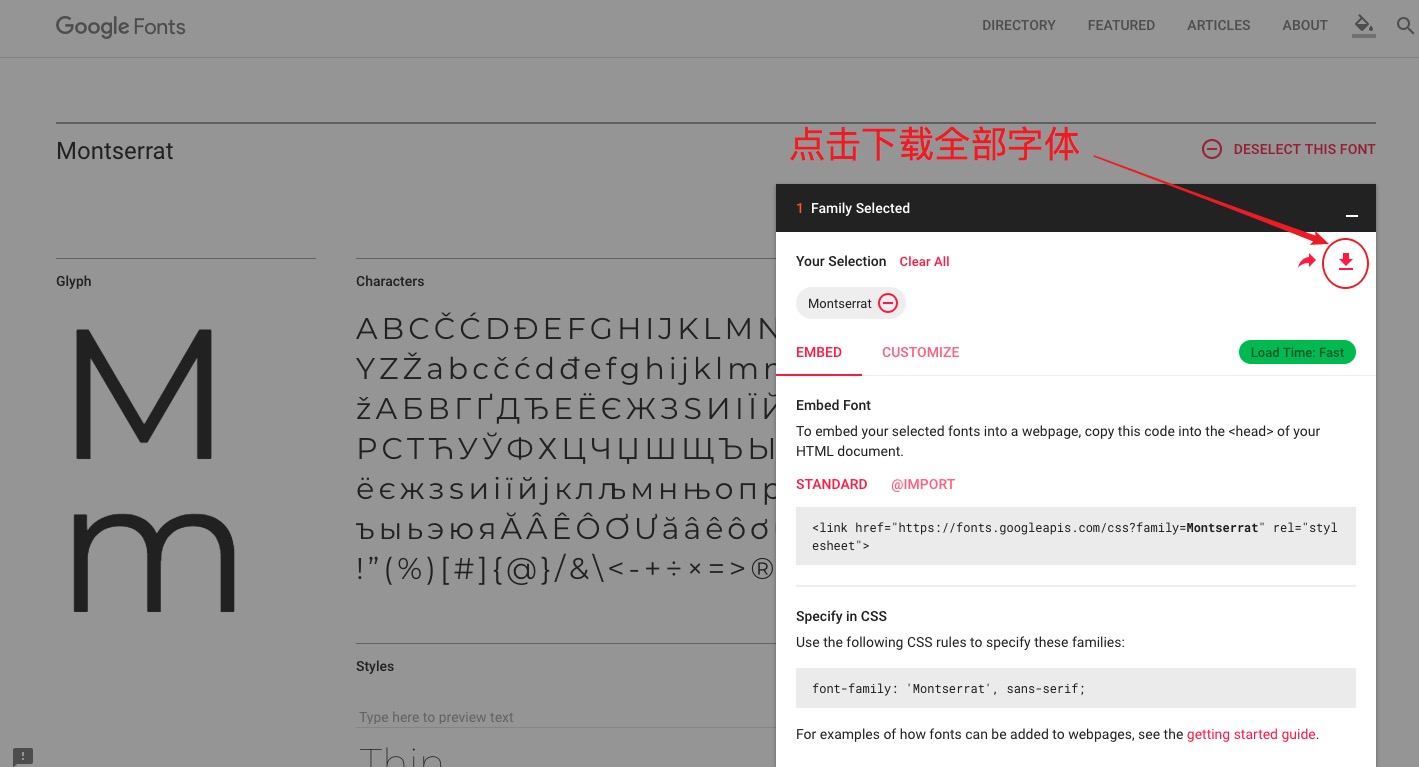
将本地的字体文件上传到自己的cdn,(google的源在国内不友好)
文件解压后如下:
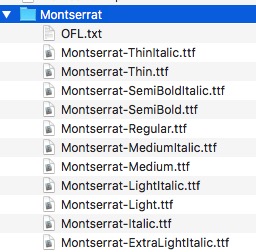
选择需要的字体文件上传到cdn上,获得如下链接
在小程序中使用
官方文档:
https://developers.weixin.qq.com/miniprogram/dev/api/media/font/wx.loadFontFace.html封装一个载入字体的util,代码如下
utils/loadFont.js1
2
3
4
5
6
7
8
9
10
11
12
13
14
15
16
17
18
19
20
21let loadFont = function (weight = 400) {
const source = {
400: 'url("https://images.pandaomeng.com/Montserrat-Regular.ttf")', // Regular
500: 'url("https://images.pandaomeng.com/Montserrat-Medium.ttf")' // Medium
}
wx.loadFontFace({
family: 'Montserrat',
source: source[weight],
desc: {
weight: weight
},
success: function(message) {
console.log('load font-family success:', message)
},
fail: function (message) {
console.log('load font-family fail: ', message)
}
})
}
export default loadFont在需要用到的地方引入
pages/xxx/xxx.js1
2
3
4
5import loadFont from '../../utils/loadFont'
onLoad () {
loadFont(400)
}pages/xxx/xxx.wxss1
2
3
4
5.test {
font-size: 38rpx;
font-weight: 400;
font-family: 'Montserrat';
}效果

大功告成!