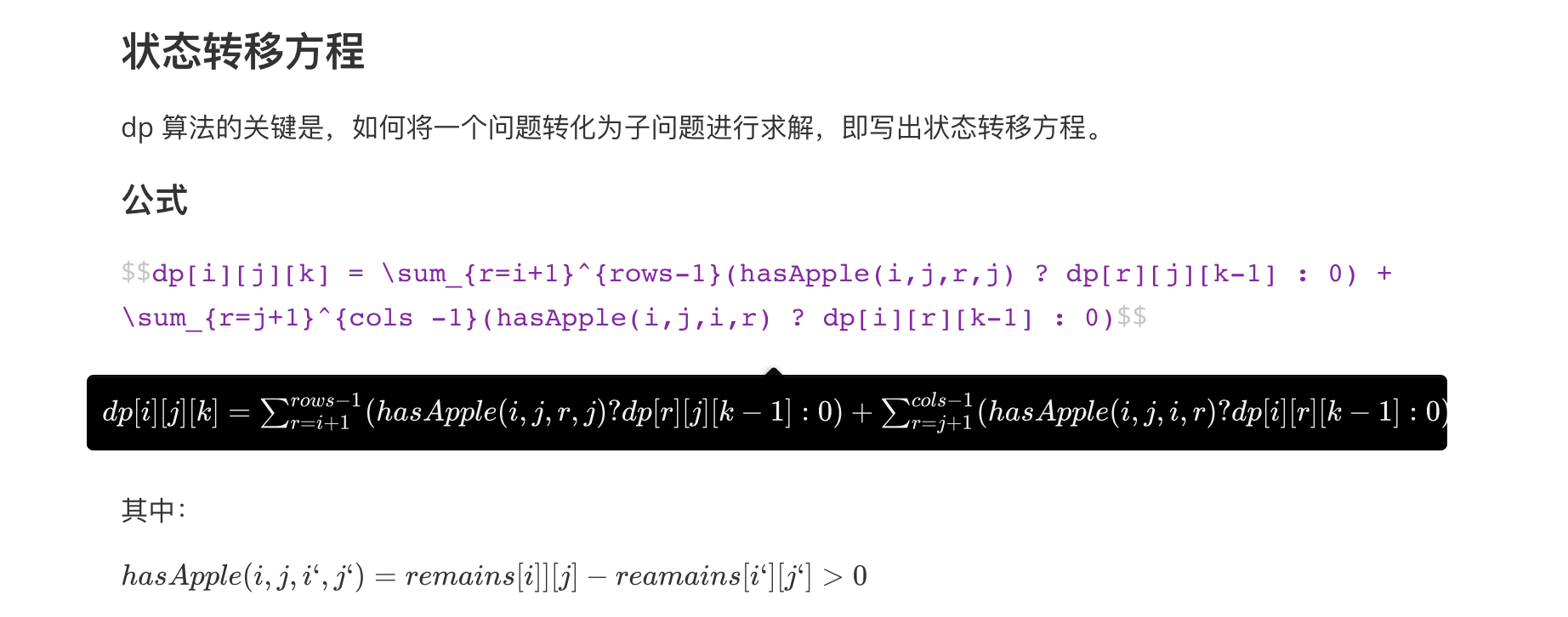hexo 中插入数学公式
hexo 中插入数学公式
前期准备
使用 hexo-renderer-pandoc 渲染的前提条件是,当前的操作系统安装过 pandoc
安装教程:https://github.com/jgm/pandoc/blob/master/INSTALL.md#linux
以 Linux 举例,从 release 下载最新的包并安装
1 | wget https://github.com/jgm/pandoc/releases/download/2.9.2.1/pandoc-2.9.2.1-1-amd64.deb |
配置
替换 hexo 的渲染引擎,在 hexo 的项目根目录执行以下命令
1
2npm uninstall hexo-renderer-marked --save
npm install hexo-renderer-pandoc --save在主题文件夹的目录下,编辑 _config 文件,打开 MathJax 的开关
1
2
3
4
5# MathJax Support
mathjax:
enable: true
per_page: true
cdn: //cdn.bootcss.com/mathjax/2.7.1/latest.js?config=TeX-AMS-MML_HTMLorMML在写博客的时候,在文章的 Front-matter 处声明开启 MathJax
1
2
3
4title: 切披萨的方案数题解
date: 2020-05-14
tag: [leetcode, dp]
mathjax: true配置完成后执行重新生成,之前写好的公式就能正常显示了
1
2hexo clean
hexo generate
相关工具
typora
Markdown 编辑器,公式会被实时转义。效果如下图